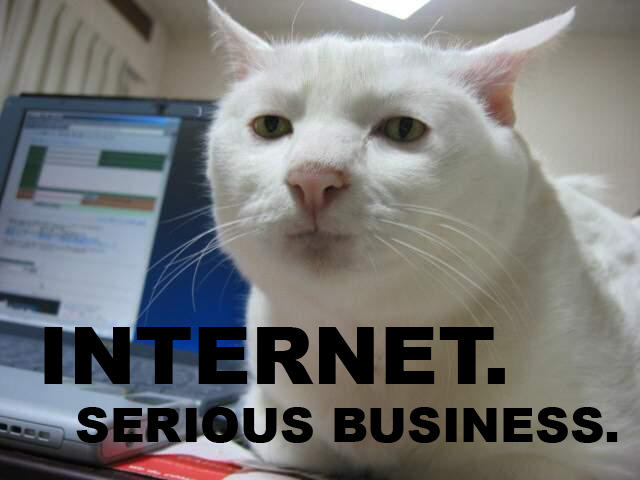Friday, December 31, 2010
Tuesday, December 14, 2010
December 14
Year 7 - HO, HO, HO
It's almost time for a well deserved holiday break.
But before we go. . .
1. 15 minutes of typing
2. Let's make snowflakes online. You can print them too http://snowflake.bhg.com/
3. Decorate a virtual Christmas cookie. You can share them with your friends;-) http://www.bhg.com/holidays/create-a-cookie/
Sunday, December 5, 2010
December 6
Year 7
1. 20 minutes typing - remember, this means 20 minutes;-)
2. Review what we have already learned,
3. Worksheet 3 - What is the World Wide Web?,
Now, let's use the internet
4. Now, let's move on to communicating with others in a positive way. Do you have an email address? Do you know the email address of a parent, sibling, or friend? Let's send someone an ecard! http://ecards.usborne.com/categories.asp
5. Do a keyword search on Google.
Use this phrase as your keyword: printable free christmas coloring pages for kids
6. Choose one, print it out, and color it in. Let's hang them around the room to give it a holiday feel.
Thursday, December 2, 2010
December 3
Year 7
1). 15 minutes typing
Then, on to other matters. Internet matters! Web 2.0
2). First, let's look at the infosheets that I have given you and talk about how YOU use the internet,
3). Next, we will see how the internet works,
4.) Finally, we will learn about the World Wide Web.
newbi, software, network, internet, ISP, server, router, website, url, address, hyperlink, web browser, home page
5.) Now, let's move on to communicating with others in a positive way. Let's send someone an ecard!http://ecards.usborne.com/categories.asp
1). 15 minutes typing
Then, on to other matters. Internet matters! Web 2.0
2). First, let's look at the infosheets that I have given you and talk about how YOU use the internet,
3). Next, we will see how the internet works,
4.) Finally, we will learn about the World Wide Web.
newbi, software, network, internet, ISP, server, router, website, url, address, hyperlink, web browser, home page
5.) Now, let's move on to communicating with others in a positive way. Let's send someone an ecard!http://ecards.usborne.com/categories.asp
Tuesday, November 23, 2010
November 23, 30
1. 15 minutes typing
2. Internet Search
How can we find what we need on the internet????? We do a keyword search? But what exactly is that? And where should we go?
Let's answer the following questions?
1. What is a "search engine"?
2. Name 2 search engines and include the URL for each.
3. What language should you search in?
Let's get a bit of practice by doing some research;-)
Search Engines for kids
Ask for Kids - http://www.askforkids.com/
Kidzui - www.kidzui.com
Yahoo for kids - http://kids.yahoo.com/
Google - http://www.google.com/
MSN Encarta - http://uk.encarta.msn.com/encnet/features/dictionary/dictionaryhome.aspx
2. Internet Search
How can we find what we need on the internet????? We do a keyword search? But what exactly is that? And where should we go?
Let's answer the following questions?
1. What is a "search engine"?
2. Name 2 search engines and include the URL for each.
3. What language should you search in?
Let's get a bit of practice by doing some research;-)
Search Engines for kids
Ask for Kids - http://www.askforkids.com/
Kidzui - www.kidzui.com
Yahoo for kids - http://kids.yahoo.com/
Google - http://www.google.com/
MSN Encarta - http://uk.encarta.msn.com/encnet/features/dictionary/dictionaryhome.aspx
Sunday, November 21, 2010
November 22
Year 7,
1. Typing 15 minutes
2. New Project
Wow! We are starting a new unit of work today.
The guiding question is: How can I help change the world? Our Area of Interaction is: Environments. We will try to answer the question: How can technology influence the environment? The product we will use Microsoft Word 2010 to create is a tri-fold pamphlet to raise awareness about an environment issue.
But before we go any further let's look at the videos.
Global Warming
Biodiversity and ecosystem losses - extinction of species
Deforestation
Water Shortages
Ocean Pollution
Now, I would like to you do research and choose a topic that you would like to educate others about.
Here are 2 links to get you started:
http://www.un.org/en/globalissues/
http://www.globalissues.org/
1. Typing 15 minutes
2. New Project
Wow! We are starting a new unit of work today.
The guiding question is: How can I help change the world? Our Area of Interaction is: Environments. We will try to answer the question: How can technology influence the environment? The product we will use Microsoft Word 2010 to create is a tri-fold pamphlet to raise awareness about an environment issue.
But before we go any further let's look at the videos.
Global Warming
Biodiversity and ecosystem losses - extinction of species
Deforestation
Water Shortages
Ocean Pollution
Now, I would like to you do research and choose a topic that you would like to educate others about.
Here are 2 links to get you started:
http://www.un.org/en/globalissues/
http://www.globalissues.org/
Sunday, November 14, 2010
November 16, 19
Year 7 - Today we will finish the EVALUATE
2.Write a (big) paragraph that considers the following:
- based on the questionnaire answers, was your poster successful?
- what impact will your poster have on people at OIS?
- if you were to do this same project again, explain how you would improve your poster?3.Write a paragraph that considers the following:
-how was your work ethic throughout the Design Cycle? Did you work hard at every stage of the Design Cycle? Did you have any problems at any stage of the Design Cycle? What will you do differently next term to improve your performance?
Learning objective: The student will: carry out tests to compare the product/solution against the design specification; consider the success of the product/solution based on testing; consider the impact of the product/solution on the OIS community; explain how the product/solution could be improved.
Sunday, November 7, 2010
November 8, 9
Welcome back Year 7. I hope you had a great half-term break.
1. 15 minutes typing
2. Finish your poster
Then it's on to EVALUATE - Criterion E
3. Show your poster to the other students. Then have them answer the questions that you created in the Investigation.
4. Write a paragraph that considers the followsing:
- based on the questionnaire answers, was your poster successful?
- what impact will your poster have on people at OIS?
- if you were to do this same project again, explain how you would improve your poster?
Learning objective: The student will: carry out tests to compare the product/solution against the design specification; consider the success of the product/solution based on testing; consider the impact of the product/solution on the OIS community; explain how the product/solution could be improved.
Friday, October 29, 2010
October 29
Year 7. I hope you had a good day yesterday. Everyone has finished their posters and half-term break is only moments away.
Before you go, let's take another look at Halloween. The scariest holiday of all!
go to: http://afterclass.tripod.com/october,_2005.htm
http://
Monday, October 25, 2010
October 26. 29
Year 7,
1. 15 minutes typing,
2. Follow your plan to create your poster
Let's try to finish your posters today before we go to Half-term break!!!!!
Learning Objective: The student will with guidance, consider the effectiveness of the plan and make suitable modifications AND understand the importance of plans and , with guidance, follow the plan to produce the product/solution.
Monday, October 18, 2010
October 19
 |
| source: http://www.skayart.com/media/p/way2go.jpg |
1. Free typing for 15 minutes
2. Finish paragraph evaluating PLAN (we started this yesterday).
3. Begin to CREATE your poster. (hooray!!!!!!) Use your plan and follow step-by-step.
Learning Objective: The student will with guidance, consider the effectiveness of the plan and make suitable modifications AND understand the importance of plans and , with guidance, follow the plan to produce the product/solution.
Friday, October 15, 2010
October 18

Year 7 it all begins with a plan!
PLAN - Criterion C
1. Resources: Computer, Word 2010, Design Specification, Chosen Design.
2. Now, make a step-by-step plan of what you will do to create your poster using Word 2010 and Smart Art AND estimate how long it will take you.
Example:
1. Open Word 2010, 1 minute
2. Select Page Layout and change the Orientation to Landscape, 1 minute
Continue on until you have completed all the steps you think you will need and the time that it will take you. (You may open Word 2010 and practice while you are making the plan.)
Finish your step by step plan.
Write a paragraph saying why you think your plan will work. Include the fact that you have done a tutorial and have had experience using Smart Art;-)
Learning objectives: devleop a basic time line and write instructions for making the product/solution.
2. Now, make a step-by-step plan of what you will do to create your poster using Word 2010 and Smart Art AND estimate how long it will take you.
Example:
1. Open Word 2010, 1 minute
2. Select Page Layout and change the Orientation to Landscape, 1 minute
Continue on until you have completed all the steps you think you will need and the time that it will take you. (You may open Word 2010 and practice while you are making the plan.)
Finish your step by step plan.
Write a paragraph saying why you think your plan will work. Include the fact that you have done a tutorial and have had experience using Smart Art;-)
Learning objectives: devleop a basic time line and write instructions for making the product/solution.
Sunday, October 10, 2010
October 12, 15
Good Morning Year 7
Continue on and create another design. You should have 3 designs completed by the end of class on October 15.
Each of the designs should meet the design specification (includes all 5 stages of the design cycle, is colourful, and is kid-friendly).
Learning Objective: The student will create designs and communicate them using different forms and conventions, and compare the designs against the design specification.
Sunday, October 3, 2010
October 4, 5
Year 7 - Happy Monday Morning!
1. 15 minutes typing,
2. onto the 2nd stage of the Design Cycle - Criterion B - DESIGN
With paper and markers, you are to make 3 possible designs that meet the design specification. With paper and markers, and evaluate each against the design specification.
Design Specification: include all 5 stages of the design cycle, colourful, kid-friendly;-)
INVESTIGATE, DESIGN, PLAN, CREATE, EVALUATE
Name them Design 1, and Design 2.
Make sure your name is on each design.
Then, evaluate both against the design specification. (*Example: Design 1 meets the design specification because it includes all 5 stages of the design cycle, is colourful, and is kid-friendly.)
Learning Objective: The student will create designs and communicate them using different forms and conventions, and compare the designs against the design specification.
1. 15 minutes typing,
2. onto the 2nd stage of the Design Cycle - Criterion B - DESIGN
With paper and markers, you are to make 3 possible designs that meet the design specification. With paper and markers, and evaluate each against the design specification.
Design Specification: include all 5 stages of the design cycle, colourful, kid-friendly;-)
INVESTIGATE, DESIGN, PLAN, CREATE, EVALUATE
Name them Design 1, and Design 2.
Make sure your name is on each design.
Then, evaluate both against the design specification. (*Example: Design 1 meets the design specification because it includes all 5 stages of the design cycle, is colourful, and is kid-friendly.)
Learning Objective: The student will create designs and communicate them using different forms and conventions, and compare the designs against the design specification.
Thursday, September 30, 2010
October 1
Year 7 - It's Friday afternoon - Hooray! It's almost time for the weekend but before we go, let's:
1. 15 minutes typing
2. Formulate a Design Specification.
How can we test our product? One way would be to create a questionnaire;-)
Today we will write questions that will help us evaluate the product/solution (poster) later in the project.
Remember our design specifications is:
The poster must:
1. 15 minutes typing
2. Formulate a Design Specification.
How can we test our product? One way would be to create a questionnaire;-)
Today we will write questions that will help us evaluate the product/solution (poster) later in the project.
Remember our design specifications is:
The poster must:
-include all 5 steps of the design cycle
-be colourful
-be kid-friendly
3. Now let's take a closer look at Word 2010 and PowerPoint 2010.
Vocabulary you need to know:
Office button Ribbon Tab Group
Now let's practice using Smart Art;-)
Open Word 2010 and/or PowerPoint 2010
Click on the Insert tab
Look at the Illustrations groupFind Smart Art and click on that
Please explore Smart Art
Have a great weekend Year 7!!!!!
Click on the Insert tab
Look at the Illustrations groupFind Smart Art and click on that
Please explore Smart Art
Have a great weekend Year 7!!!!!
Learning Objective: understand the concept and importance of the design specification, and understand the importance of testing to determine the success of the product/solution and, with guidance, design a simple test.
Monday, September 27, 2010
September 28
Year 7 - Now we will Formulate a Design Specification.
What is a Design Specification?Let's think about the poster that we want to create and write some Design Specifications:
The poster must:
-include all 5 steps of the design cycle
-be colourful
-be kid-friendly
How can we test our product? One way would be to create a questionnaire
Generate (make) tool for evaluating product (poster)- let's talk about this, then include the answer on your Investigation
Learning Objective: understand the concept and importance of the design specification, and understand the importance of testing to determine the success of the product/solution and, with guidance, design a simple test.
Sunday, September 19, 2010
September 20,21

Year 7 - You all worked REALLY hard on Friday. Well done!
1. 15 minutes typing
2. Let's talk about doing a "keyword" search
3.Now we will go on to the 2nd task in the Investigation - Develop a Design Brief.
Please do a keyword search on Google to answer the following questions:
- What is the Design Cycle?
- How many stages does the MYP Design Cycle consist of? Name them.
- What Microsoft Office programs can I use to create a poster of showing the MYP Design Cycle?
Thursday, September 16, 2010
September 17
 Year 7, Let's start with 15 minutes typing.
Year 7, Let's start with 15 minutes typing.Then we will continue with the first task of the Investigation.
Let's look again at the template for the Investigate that will make this process easier for us: Click Here
Next, we will begin to work on Task 2 - Develop a Design Brief.
Please do a keyword search on Google to answer the following questions:
- What is the Design Cycle?
- How many stages does the MYP Design Cycle consist of? Name them.
- What Microsoft Office programs can I use to create a poster of showing the MYP Design Cycle?
Monday, September 13, 2010
September 14

1) Let's look at the structure of the documentation process. Remember that this is a scholastic document (a formal school project) and should conform to certain standards. That means that is a school project that you must hand in and you will be graded upon this work so it has to look professional;-)
We will type in font size 12. We will type in black. We will use a formal font (Times New Roman, Calibri, Ariel).
Let's look at the template for the Investigate that will make this process easier for us: Click Here
Learning objective: understand the concept of a design brief and adapt a given design brief to the problem or, with guidance, start to develop a design brief.
Monday, September 6, 2010
September 7

Year 7,
First, let's start the class with a little typing lesson. Click here to visit Free Typing Games. This site offers free lessons and games. To become a really proficient (fast and accurate) typist, you should do a combination of both lessons and games. Lessons help because they show you where you should place your hands on the keyboard and give practice with specific letter combinations. Lessons help typing become automatic. Games are fun and help you build speed!
We will begin each class with 15 minutes typing;-)
Next, in our first Unit of Work we will learn about the Design Cycle. Our project will be to create a poster to inform others about the 5 stages of the Design Cycle:-)
Remember the goal of MYP Technology is for you to become a problem solver. Every Unit of Work will begin with a "guiding question" which is the problem that you will try to solve. The guiding question for the first Unit of Work is "How can I use Computer Technology to teach others about the Design Cycle?"
1) Let's look at the structure of the documentation process. Remember that this is a scholastic document (a formal school project) and should conform to certain standards. That means that is a school project that you must hand in and you will be graded upon this work so it has to look professional;-)
We will type in font size 12. We will type in black. We will use a formal font (Times New Roman, Calibri, Ariel).
Let's look at the template for the Investigate that will make this process easier for us: Click Here
Thursday, September 2, 2010
September 6 - WELCOME
Subscribe to:
Posts (Atom)