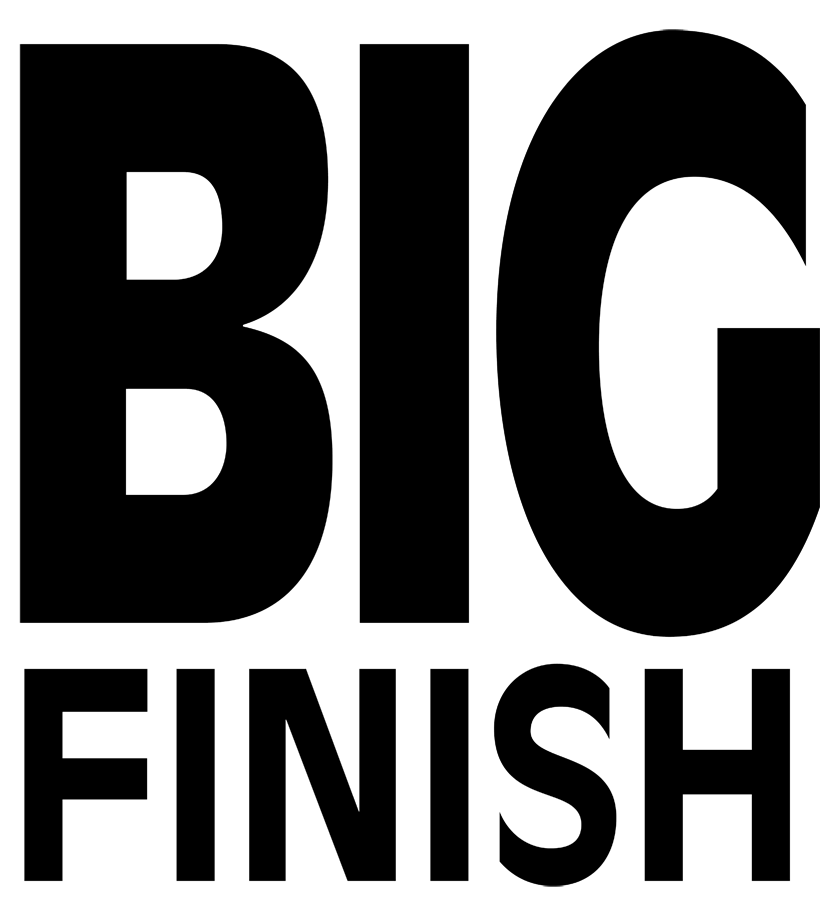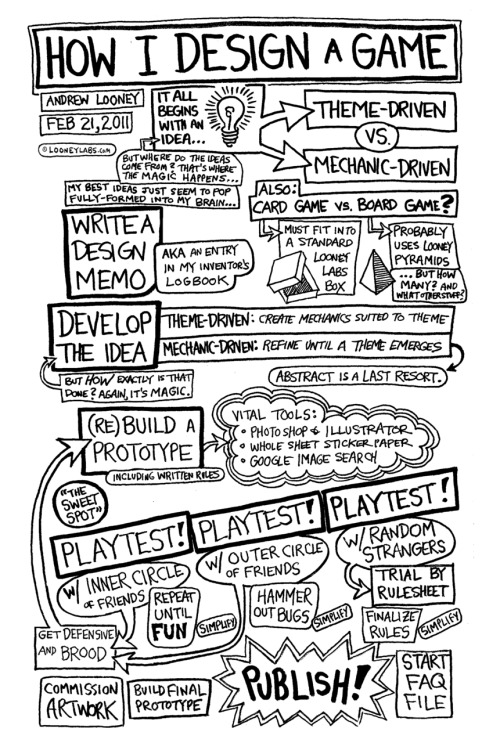Kirigami Snowflake Instructions
Kirigami Snowflake Instructions 1.Fold a piece of paper in half.
2.Fold in half again but only make a small crease to show the midpoint. Fold the bottom right corner upwards to make a 60° angle at the midpoint (begin to fold into thirds).
3.Fold the bottom left corner upwards to meet with the folded right-edge of the paper.
4.Trim the excess paper to form a cone shape.
5.Make several cuts out of the cone shape and then unfold to discover your paper snowflake. Be careful not to cut too much - that will cause the entire snowflake to fall apart.
Note that cutting half-a-heart will open to reveal a heart cutout. Similarly, cutting a semicircle will reveal a circle; and cutting a triangle will produced a diamond shape.
Christmas Tree Origami