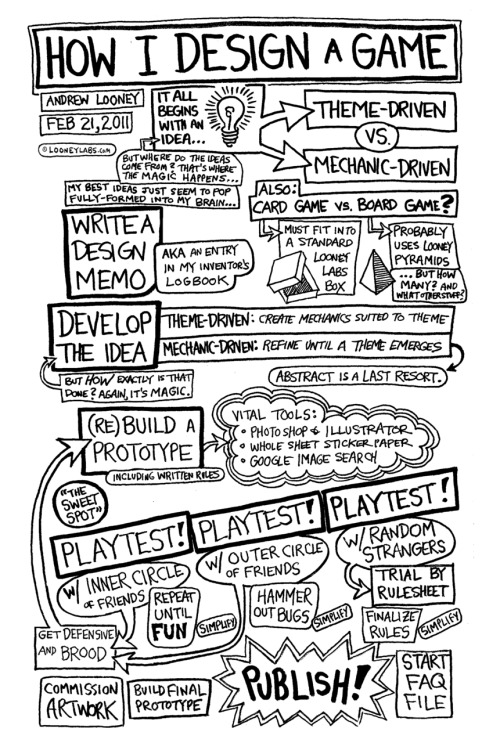Year 7 - Our Term 3 project is entitled:
Graphing Results - Excel Project
Unit Question: How can I help people make sense out of data?
Area of Interaction: Human Ingenuity
Big Concept: Adding graphics (graphs and charts) help poeple understand and remember information.
In this unit you will create a survey then graph and interpret results.
Let's go!
1.Identify the Problem
2. Develop a Design Brief
Answer in complete sentences. Use your
own words.
1.
What is a
spreadsheet program?
2.
What does a
spreadsheet program do?
3.
Define
spreadsheet terminology: worksheet, workbook, column, column heading, row, row
heading, cell, cell reference, name box, formula bar.
4.
Microsoft Excel
can be used to organize, graph, and calculate information. What professions
would use Microsoft Excel?
5.
When do we use a
bar chart? Explain.
6.
When do we use a
line chart? Explain.
7.
When do we use a
pie chart? Explain.
8.
What is a survey?
3. Formulate a Design Specification
Learning objective -
- The student will: understand the concept of a design brief and adapt a given design brief to the problem or, with guidance, start to develop a design brief.
- The student will develop research strategies, record sources and document learning.
- The student will: with guidance, identify appropriate sources of information and acknowledge these in a suitable format; with guidance use different systematic methods to collect and select information, and to organize it logically; understand the importance of questioning the value of sources of information.