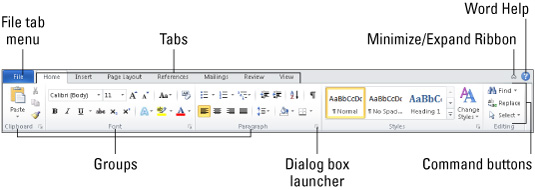Sunday, January 30, 2011
January 31, February 1
Year 7,
1. 15 minutes typing
2. today we are going to get to know the Microsoft Ribbon. We are going to look at the vocabulary associated with Word 2010. File Tab Menu Ribbon Tab Group
3. now let's look at some new features
columns of text - http://www.word-2010.com/columns-of-text-in-word-2010/
artistic effects - http://www.word-2010.com/artistic-effects-in-word-2010/
background removal tool - http://www.word-2010.com/microsoft-word-2010-background-removal-tool/
crop to shape - http://www.word-2010.com/crop-to-shape-in-microsoft-word-2010/ http://www.word-2010.com/crop-to-shape-in-microsoft-word-2010/
4. let's look at some cool designs of tri-fold pamphlets to get some ideas before starting Criterion B - Design;-) http://bestdesignoptions.com/?p=5271
Thursday, January 27, 2011
January 28
Year 7
1) 15 minutes typing
2) Now, on to 3. Design Specification. A Design Specification is a statement (list) that tells the designer exactly what the product has to do and what the design requirements are.
Let's brainstorm about what makes a good design specification on a product that is primarily text.
3)Then you will write a list of 5 design specifications.
4) Now create a test/questionnaire that will evaluate your product. Remember that you need a rating scale. For example: On a scale of 1-5 (1=awful, 5=awesome), please answer the following questions.
Learning Objective - The Student will: understand the concept and importance of the design specification, and understand the importance of testing to determine the success of the product/solution and, with guidance, design a simple test.
Tuesday, January 25, 2011
January 25
Year 7 - Good Morning
1. 15 minutes typing
2. Make sure your Term 2 investigation is complete so far . . .
1. Identify the Problem (this is the paragraph which introduces our project), and
2. Develop a Design Brief (these are the questions that will help you solve the problem).
1. 15 minutes typing
2. Make sure your Term 2 investigation is complete so far . . .
1. Identify the Problem (this is the paragraph which introduces our project), and
2. Develop a Design Brief (these are the questions that will help you solve the problem).
Monday, January 10, 2011
January 11, 14, 17

Good Morning Year 7.
1. 15 minutes typing,
2. Now it's time to start researching:
- Remember that you need to keep the URL of the sites you visit when you research. Let's use in-text referencing. (Copy and paste the URL after you write your answer.),
- Write in complete sentences.
A.) What global issue topic will I focus on? (choose a global issue topic),
B.) Find 6 images for your topic (save these images to a file in your computer) AND (save URL of each image for referencing purposes),
C). What information about my global issue topic do I think is important to include in my pamphlet to raise awareness? (research topic and collect information that you can include in your pamphlet (save URL for each site you visit for referencing purposes).
D) How can we help?
E) What organizations are helping? (WWF, Greenpeace, . . .)
Learning objective: The student will develop research strategies, record sources and document learning.
Sunday, January 2, 2011
January 3, 4 - 2011
Year 7 - I hope you had a great holiday break and are ready to get back to WORK - lol.
1. 15 minutes typing
Remember our Computer Technology classes are not "skills driven". That means that our goal is not only to learn how to use lots of different programs. We are following the MYP Technology Design Cycle and one of our main goals is to learn how to solve a problem using a computer;-) It's a little bit different - but WAY more helpful to you in the future.
2. Look at our Unit of Work. The problem we are trying to solve is: How can I help change the world? Let's talk about this and look at one of the videos again;-)
3. Let's - "Identify the Problem". Follow the template in the Investigate Template tab and you will surely be successful.
Subscribe to:
Posts (Atom)